By Mikkel Larsen, iChongqing News
If you are a foreigner living in or visiting Chongqing during the 2019 Smart China Expo, and you’d like to attend, here is a handy little guide on how to register.
While attending the Expo as a general guest is free, you will need to register yourself with your ID to enter the exhibition area. Registering for this year’s Expo as a general visitor is most easily done through WeChat. If you’d like to experience the newest technologies from leading brands around the world before anyone else, here is what to do. Note: you may need a Chinese friend or a local to help you, as part of the registration (selecting ID type, country, and visiting time) is only in Chinese at this point.
Registering through WeChat
First, open WeChat and tap the Search icon at the top of your screen and under “filter by” select Official Accounts. Then type the following: SCE
You should see an account called 智博会 SCE, click on it and in the new chat window.
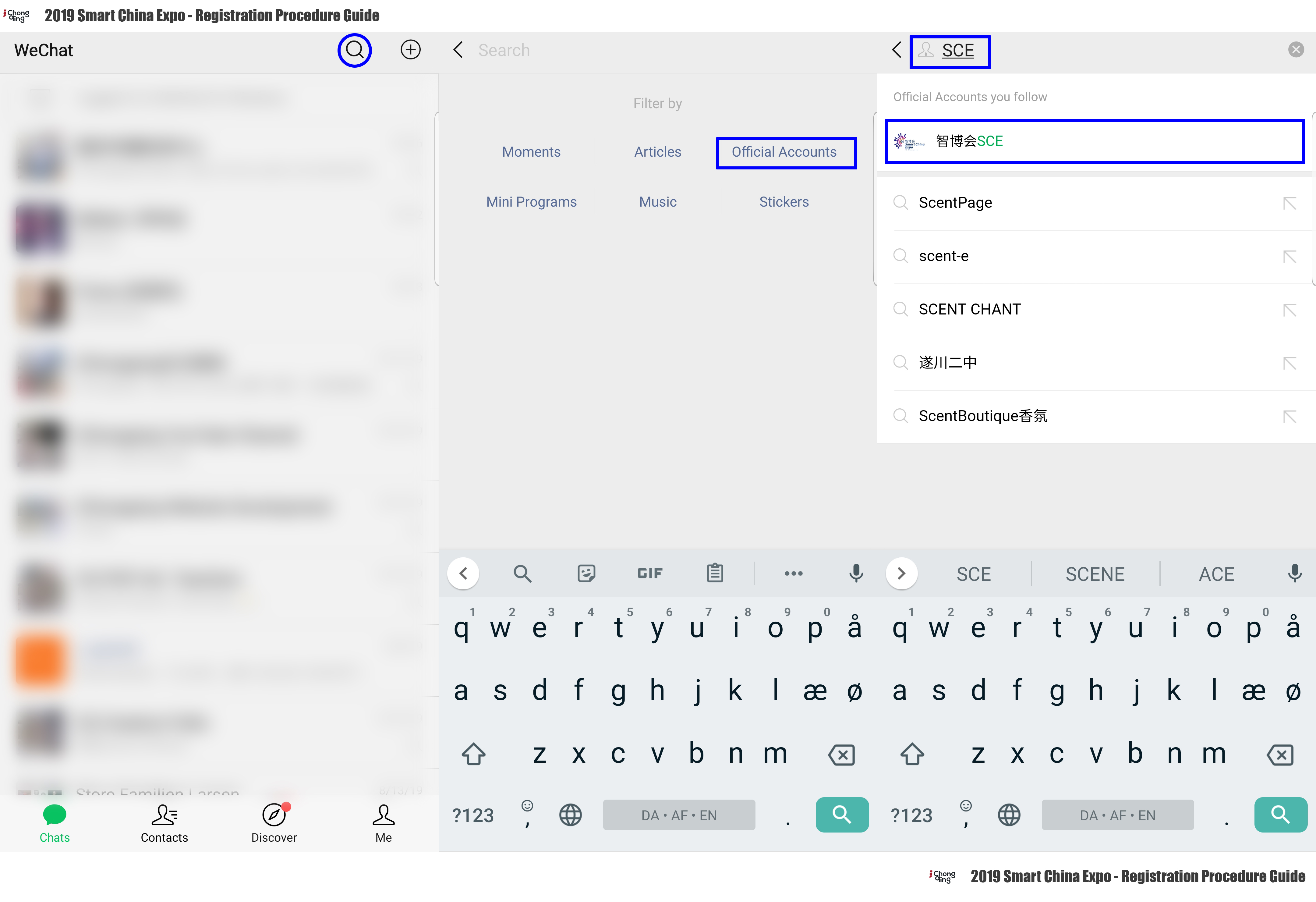
In the chat window that opens up, click the menu at the bottom right, that says 掌上官网. It will take you to the online portal of the Smart China Expo. Click the Hamburger Menu at the top right, and scroll down to the bottom to select English (EN) to change the language, then above the language selection, choose “General Visitors” under “Registration.”
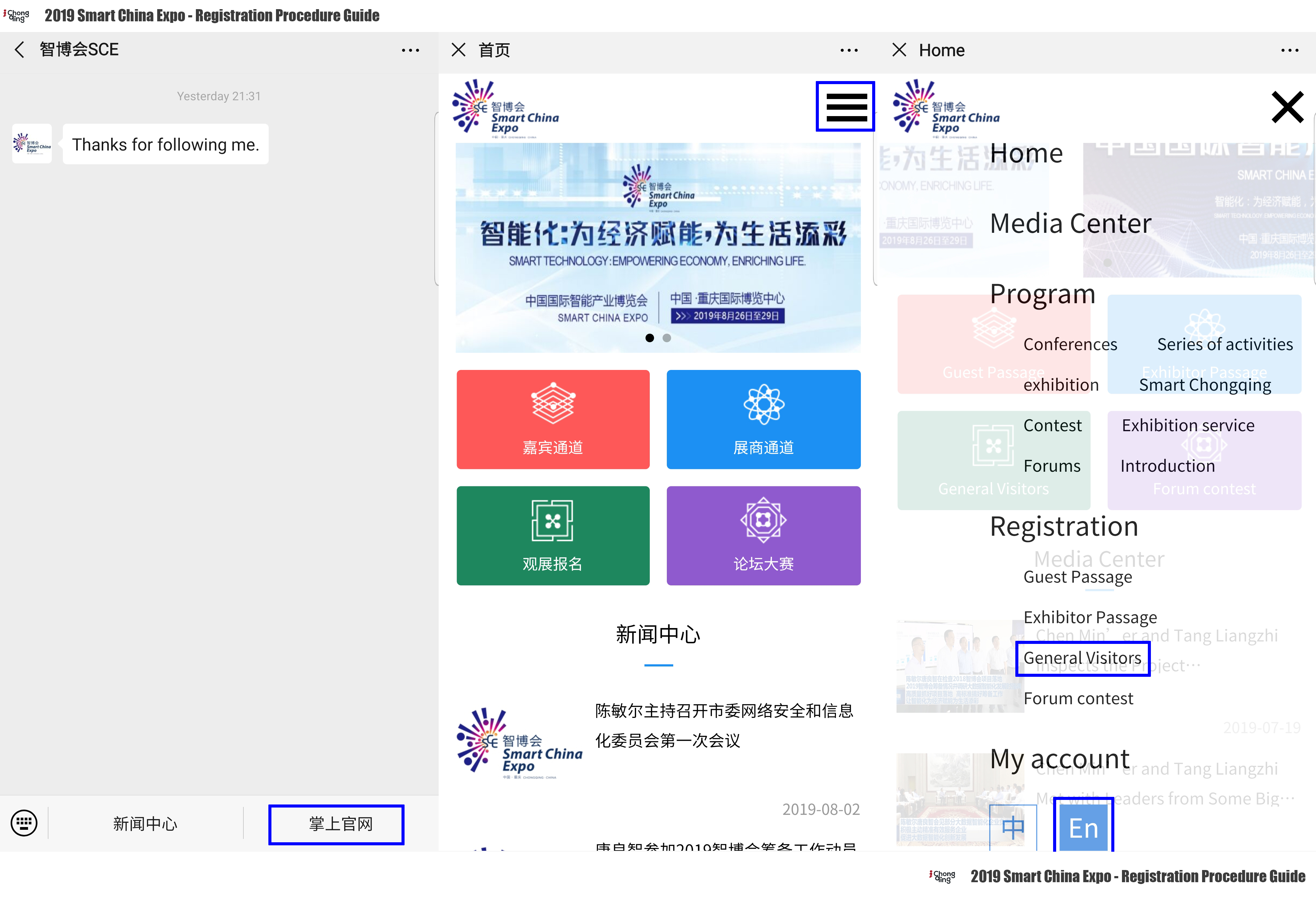
On the following screen, select General visitors registration and click the blue OK button. Then scroll down on the next screen and choose Registration. This is where you may need a local friend to help you.
Fill in your information on the following page.
- Your full name.
- Country/Region you may need a friend to help you select the right country.
- ID Type there are fewer options, select the one that says 护照, which means “passport.
- ID No. Enter your ID (passport) number
- Mobile Phone Number enter this to receive a confirmation code
- Click on Receive verification code and wait a few seconds for the SMS message. Copy the code into this field.
For travel mode, select 公交车, this means public transportation as you have to make another reservation to get a parking spot.
Exhibition Date, you will have to choose when you plan on attending the Expo. 上午 means morning, 下午 means afternoon. So you can choose between August 27th, 28th, and 29th, morning or afternoon.
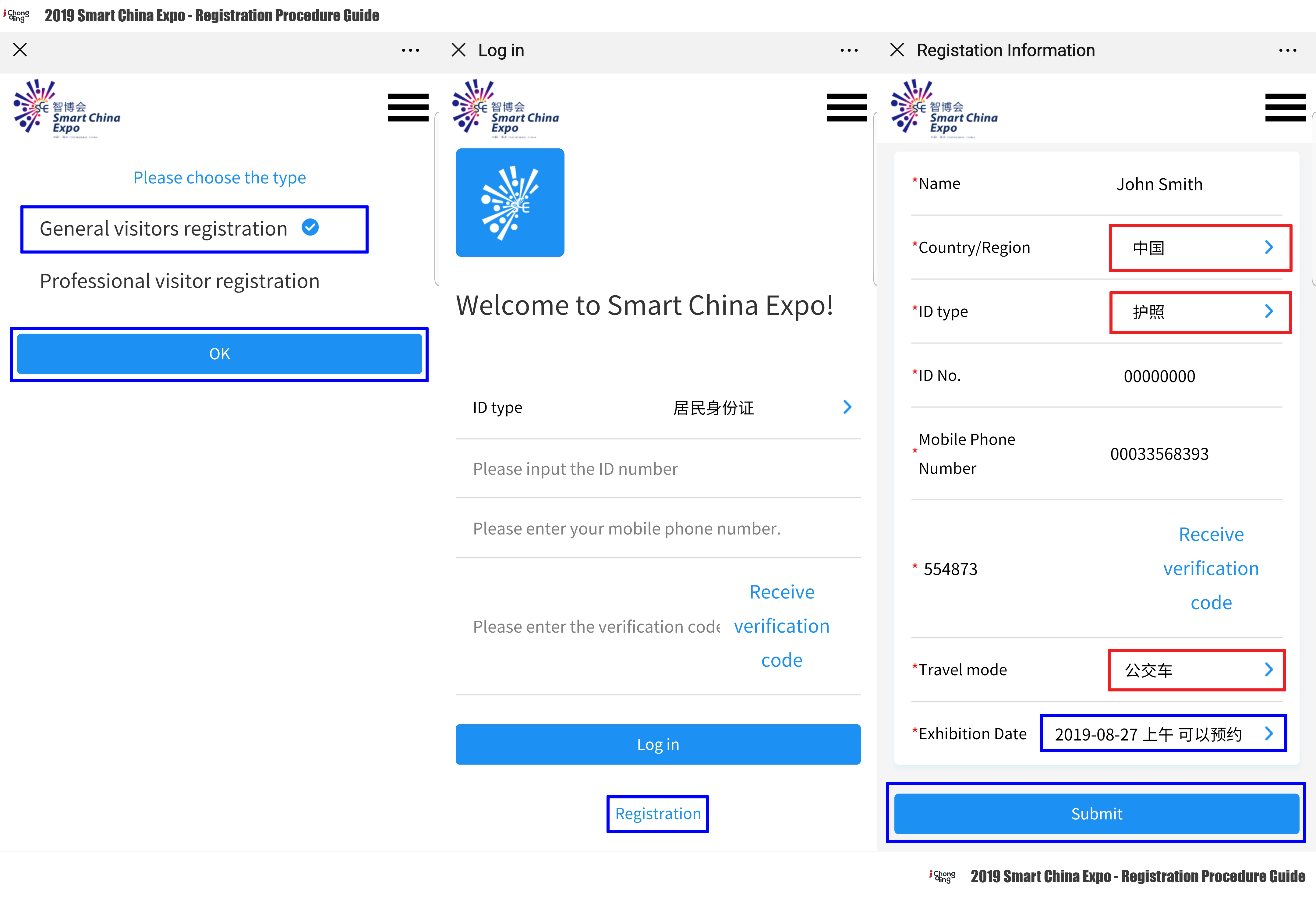
Once you’re done filling out the form, click the blue submit button at the bottom, and you will have successfully registered. You’ll be taken to a screen that shows you are logged in, and you will now see an option to open a QR code. This QR code will be needed when you enter the Expo; we suggest you take a screenshot of the QR code on your phone for easy access. But you can log in to the platform again to find the QR code later, should you need, and the staff at the entrance can help you as well.
Open the WeChat portal as before, but instead of selecting Registration, fill in your passport number, select 护照, fill in your Phone number and receive the verification SMS message. Copy the code into the form and click Log In. On the following screen, you will see an option to see your QR code, which you can use to enter the Expo.
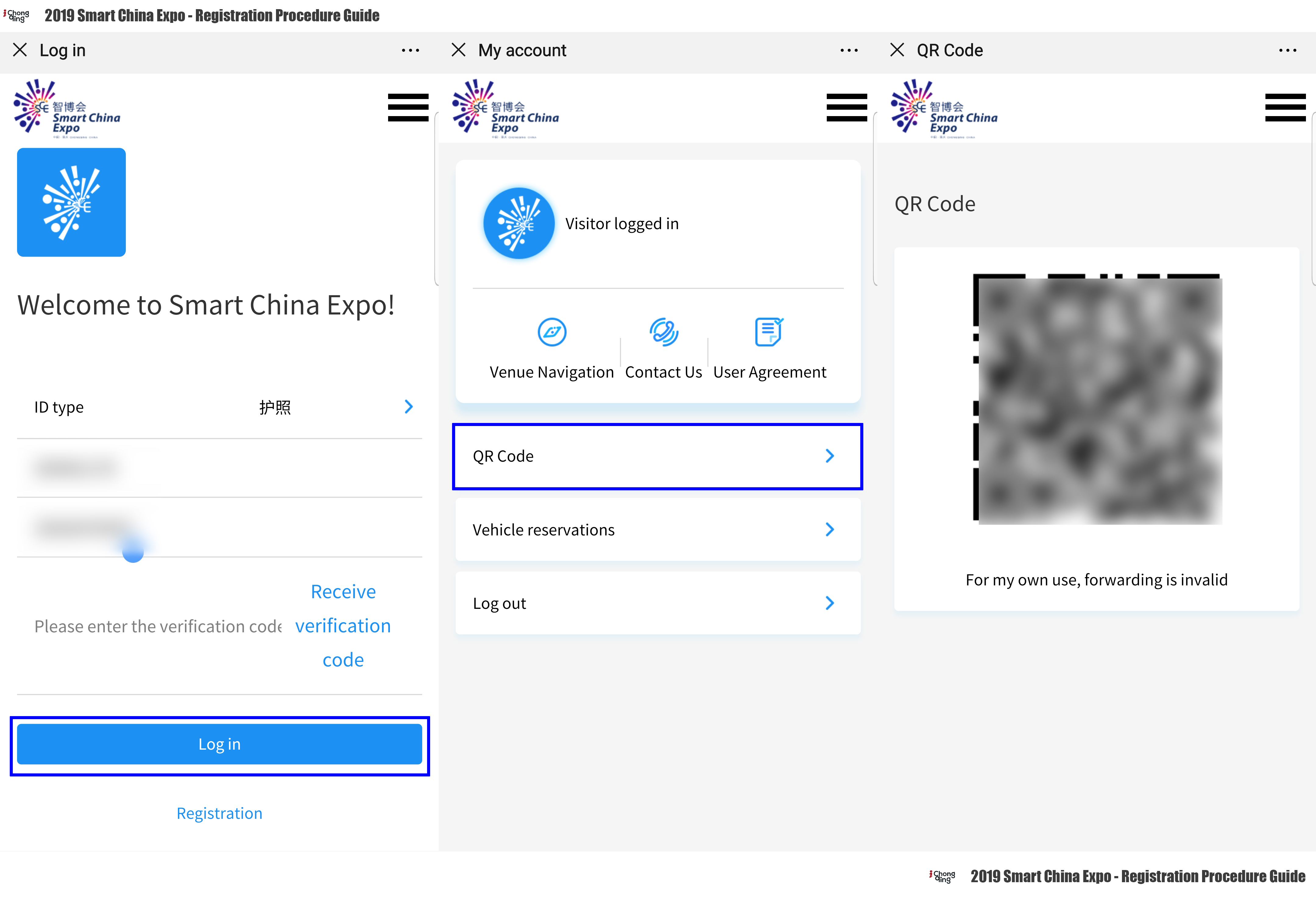
Congratulations. You’re now ready to visit the 2019 Smart China Expo. We hope to see you there
The original address of the article:https://www.ichongqing.info/events/how-to-register-for-the-2019-smart-china-expo/


